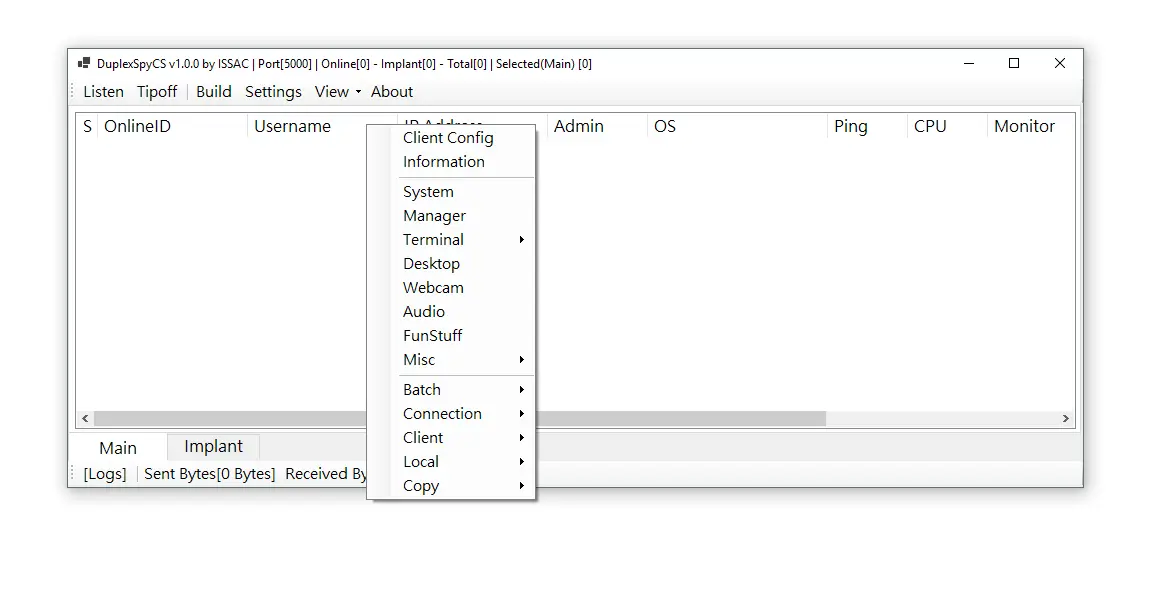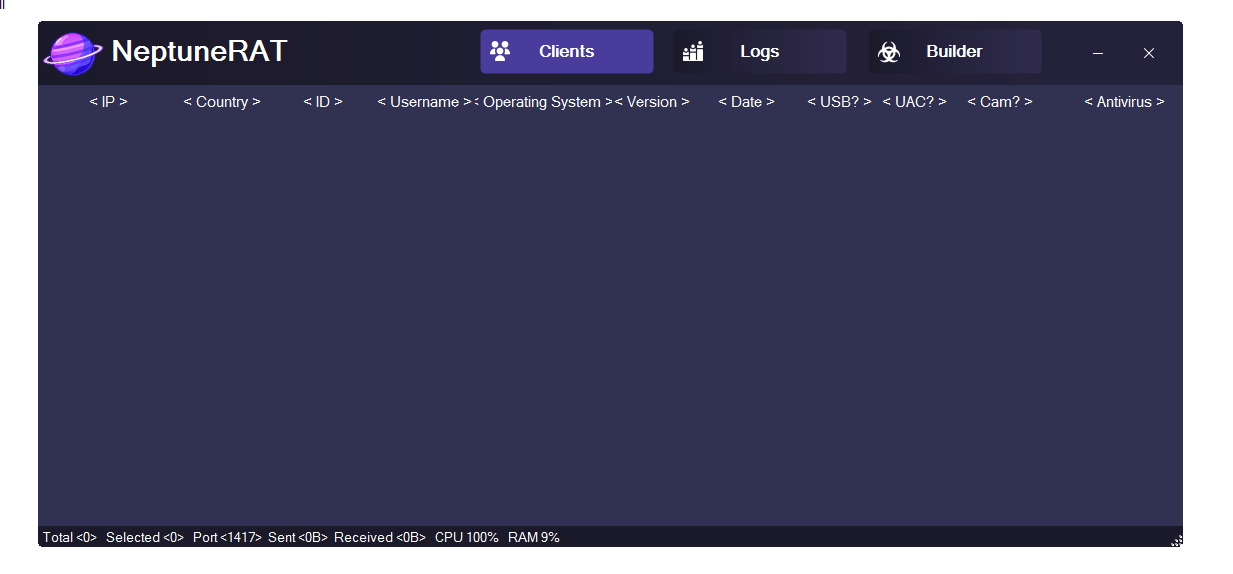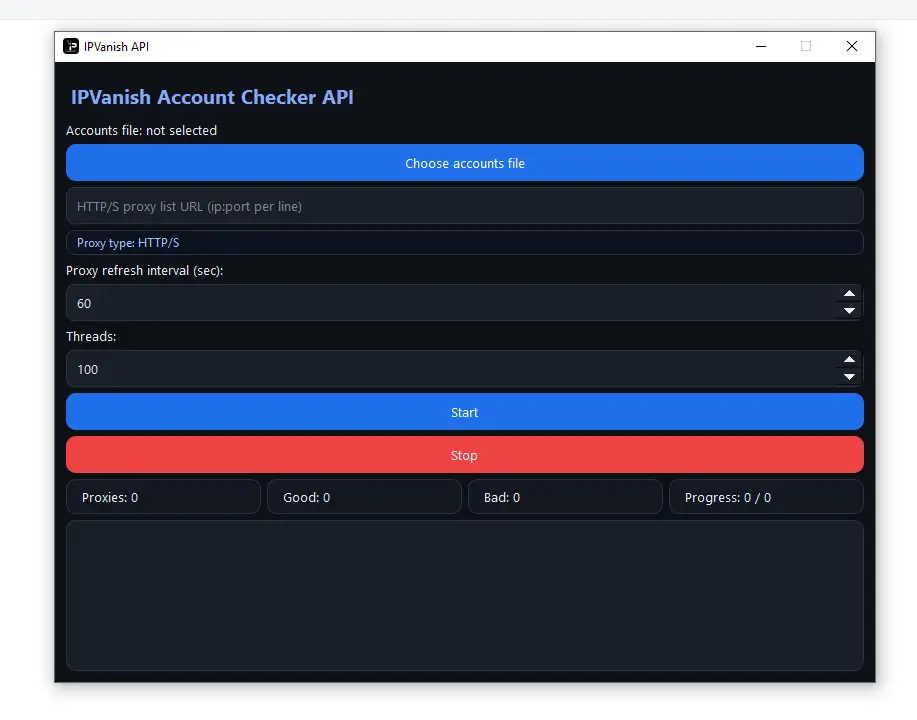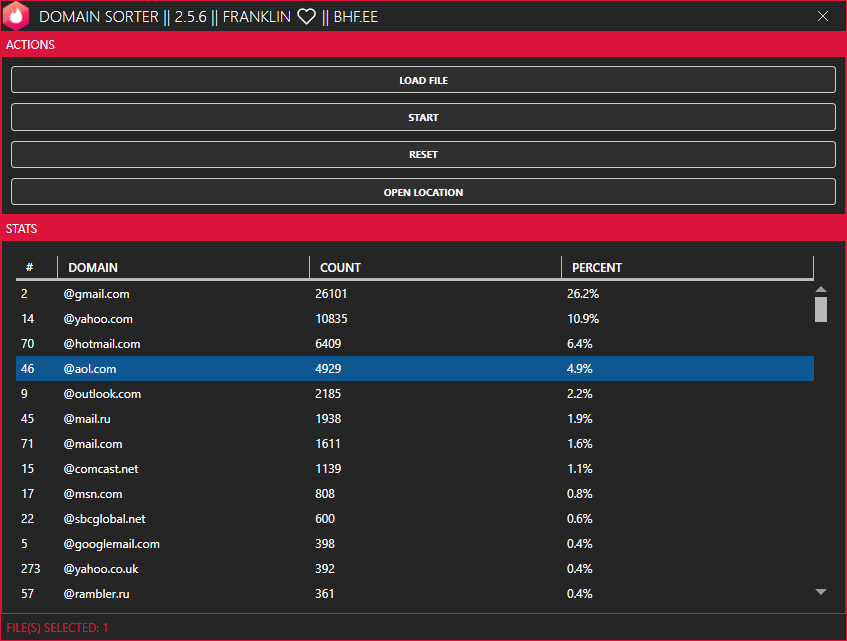OpenBullet Anomaly 2024
OpenBullet is a versatile, open-source testing suite widely used for automation tasks and testing web requests. It is designed to provide a framework for automating login attempts, form filling, and other similar tasks on websites or APIs. This software’s flexibility, combined with its user-friendly interface, has made it a popular tool among testers and automation enthusiasts.
OpenBullet also supports custom configurations, allowing users to tailor their tasks to meet specific requirements. Whether you’re a professional tester or someone experimenting with automation, understanding the workings of OpenBullet is key to unlocking its potential.
OpenBullet 2: The Evolution of OpenBullet
With the release of OpenBullet 2, the developers introduced significant updates and enhancements to the original version. OpenBullet 2 is an improved version of the original, designed with better performance, a more intuitive user interface, and enhanced capabilities for creating custom scripts and configurations.
While OpenBullet had already established a solid reputation, OpenBullet 2 brings new features and improvements that make it even more powerful and adaptable for various tasks. Users now have access to better error handling, faster execution times, and more customizable features.
OpenBullet Download
For those looking to get started, OpenBullet download options are widely available on various open-source platforms. It’s important to download OpenBullet from trusted sources to avoid potential malware or corrupt files. By downloading OpenBullet, users can immediately begin utilizing the tool for a wide array of automation tasks.
OpenBullet 2 Download
Likewise, the process to download OpenBullet 2 is straightforward and similar to the original version. With the increasing popularity of OpenBullet 2, official repositories and trusted community platforms offer stable versions of the software. Installing OpenBullet 2 allows users to leverage the newest updates and capabilities.
OpenBullet Configs: Tailoring Your Experience
One of OpenBullet’s core strengths is its support for custom configurations, or OpenBullet configs. These configurations allow users to create scripts that automate interactions with websites or APIs. Each config can be customized according to specific tasks, such as login testing, web scraping, or form filling.
Config files are an essential part of OpenBullet’s functionality. They define the steps, checks, and inputs needed to perform a task. With the correct config, users can automate almost any repetitive online process, saving time and effort.
Creating and Using OpenBullet Configs
Creating custom OpenBullet configs can seem daunting for beginners, but with practice, users can create powerful automation routines. Configs can be used to bypass CAPTCHA systems, automate data extraction, and test login credentials for multiple accounts. The ability to customize these configurations makes OpenBullet a valuable tool for a wide range of tasks, from web development to penetration testing.
OpenBullet Anomaly: Advanced Capabilities
The OpenBullet Anomaly feature enhances the testing capabilities of OpenBullet by adding anomaly detection features. This tool allows users to detect irregularities in the behavior of websites or APIs, making it especially useful for penetration testers and cybersecurity experts.
Anomaly detection is an advanced feature that can help testers identify unexpected behavior or potential security flaws in a web application. By analyzing the responses and detecting anomalies, OpenBullet helps users gain deeper insights into the workings of a website or system.
Conclusion: The Power of Automation
In conclusion, OpenBullet, along with its successor OpenBullet 2, provides powerful automation tools that can be tailored to a wide range of tasks using custom configurations. Whether you’re looking to create scripts for testing, automate web-based tasks, or detect anomalies, OpenBullet has you covered.
From OpenBullet download to OpenBullet configs and the advanced capabilities of OpenBullet Anomaly, this software suite remains a valuable resource for automation and testing enthusiasts. By learning how to fully utilize these tools, you can enhance productivity and streamline your workflow in many domains.