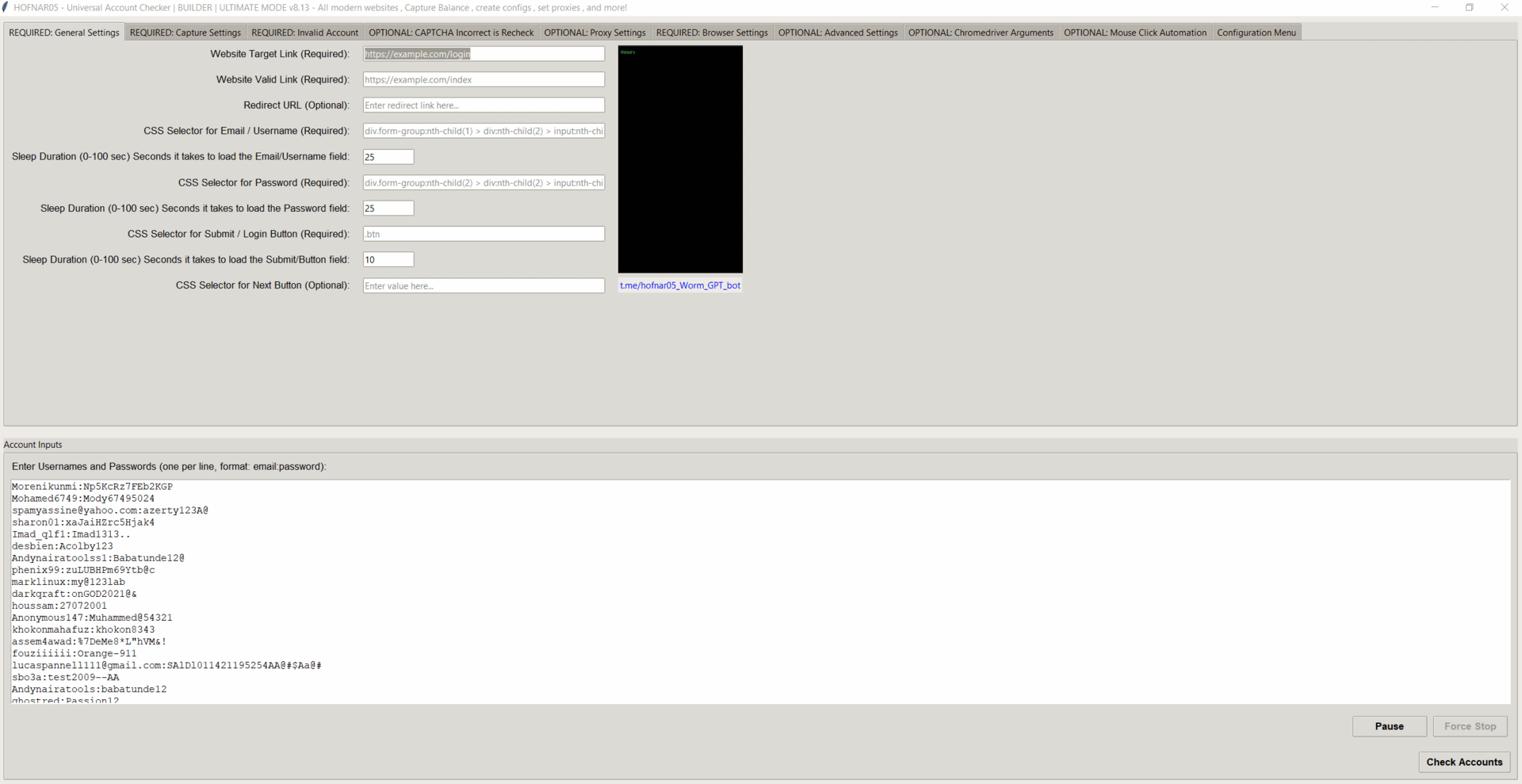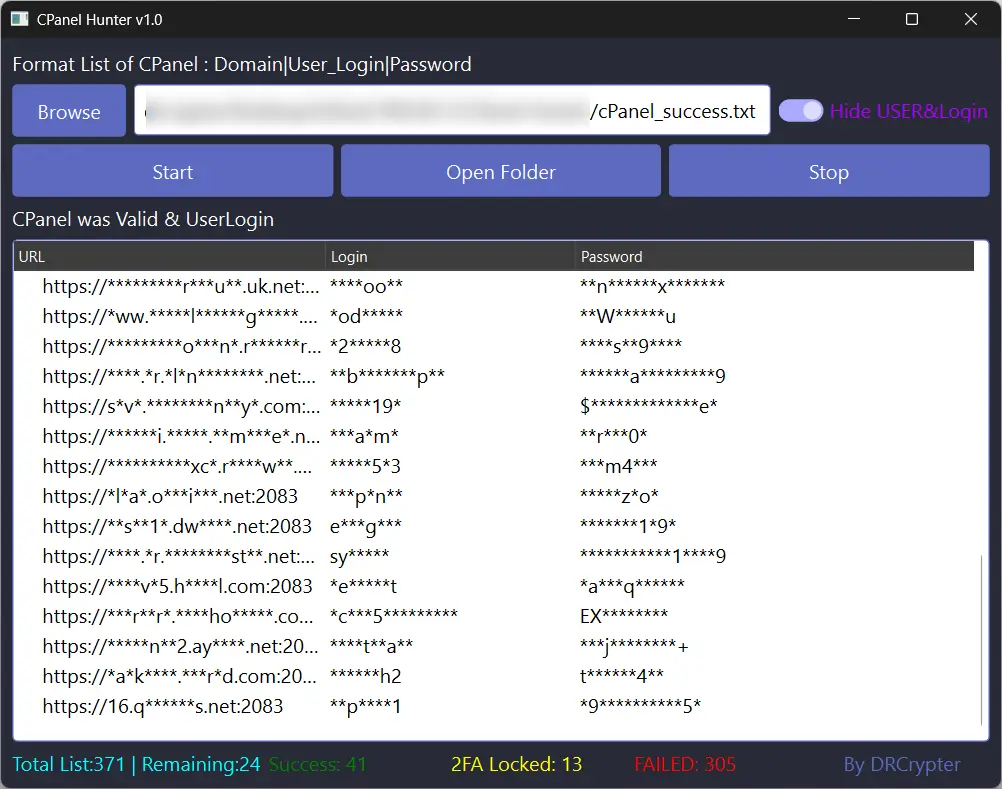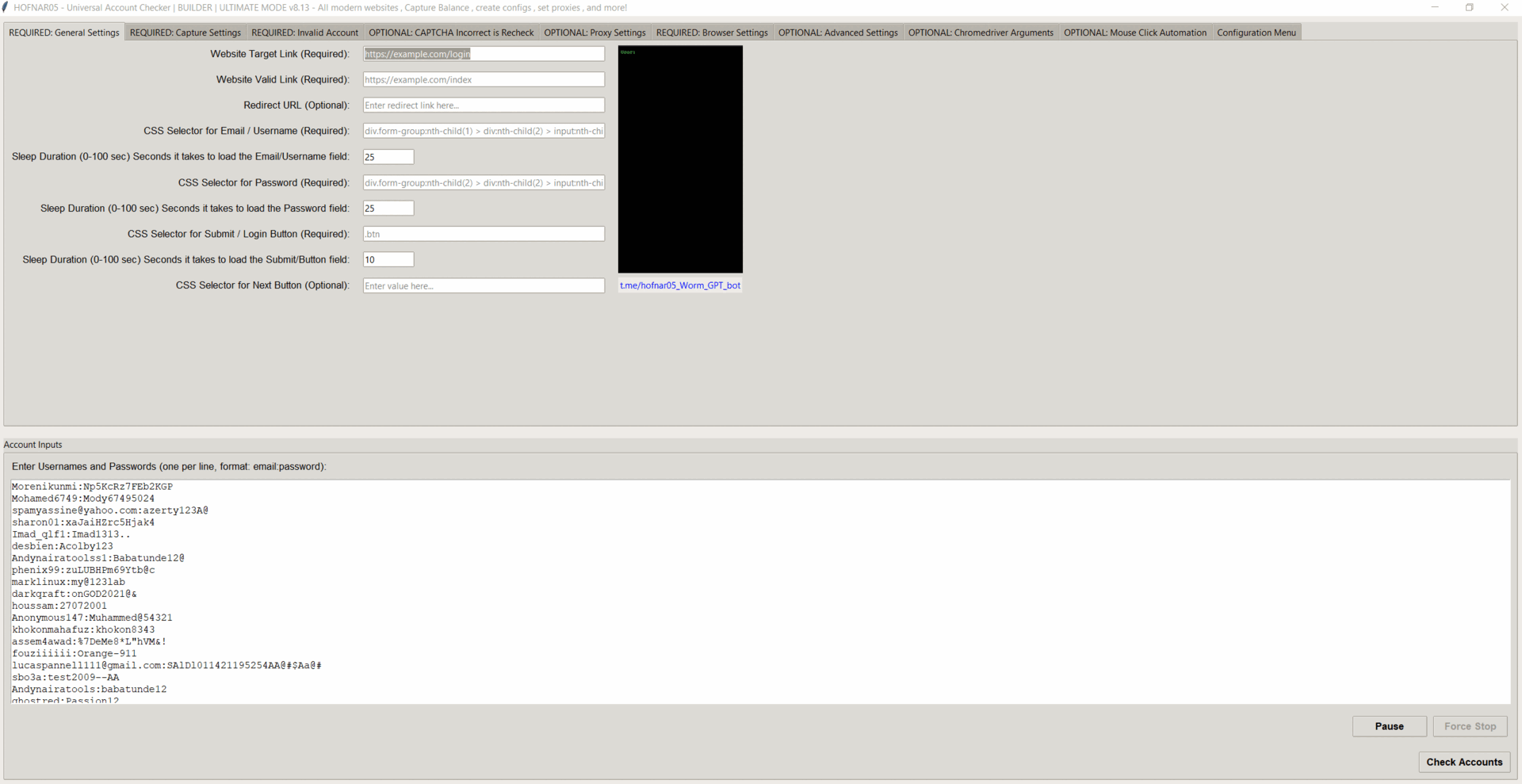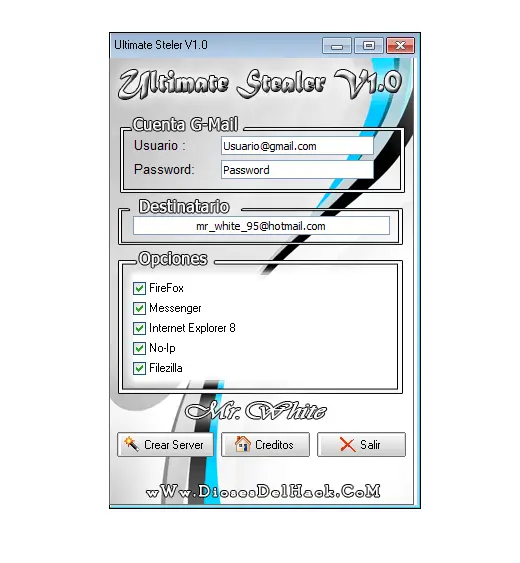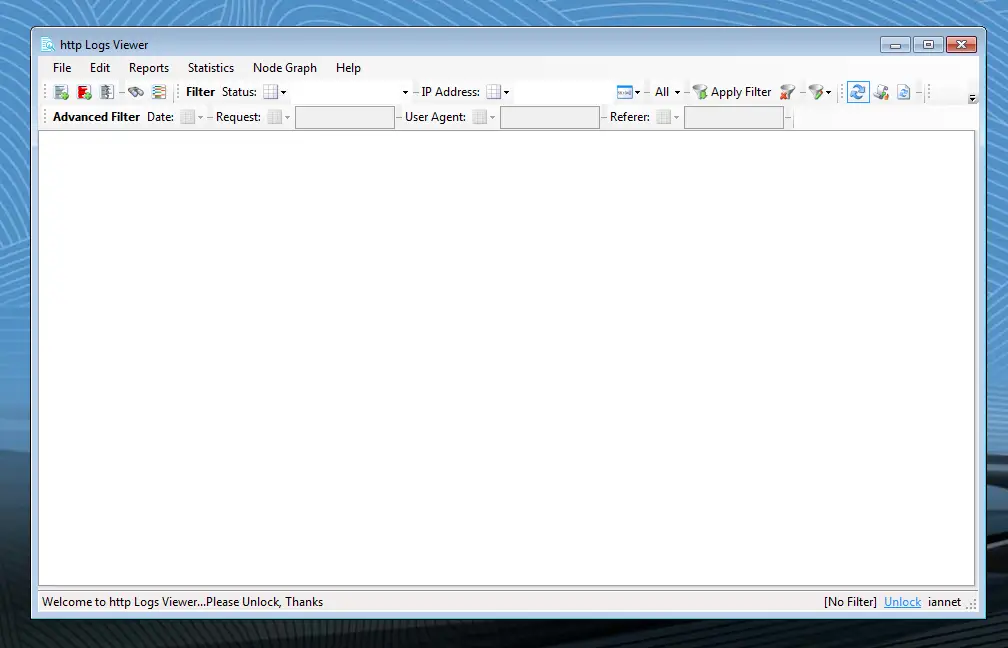ULTIMATE Account Checker v8.13
In the fast-paced world of digital security and automation, verifying account credentials across multiple platforms can be a tedious and error-prone task. Enter ULTIMATE Account Checker v8.13, this open-source powerhouse eliminates the need for complex coding, offering a user-friendly GUI to configure validations for sites like PayPal, banks, and card shops. Whether you’re automating credential checks for ethical hacking, QA testing, or bulk verification, this tool delivers unmatched efficiency and reliability.
If you’re searching for the best account checker builder or Selenium-based credential validator, you’ve landed on the ultimate guide. Optimized for WordPress with Rank Math, this article dives deep into features, setup, and benefits to help you leverage ULTIMATE Account Checker v8.13 like a pro.
What is ULTIMATE Account Checker v8.13?
ULTIMATE Account Checker v8.13 is a universal account checker builder designed to streamline the process of validating login credentials across diverse online platforms. Built entirely with AI assistance, it empowers users to create tailored configurations without writing a single line of code. At its core, the tool uses Selenium for browser automation, integrating seamlessly with Chrome to simulate real-user interactions like logging in and scraping account details.
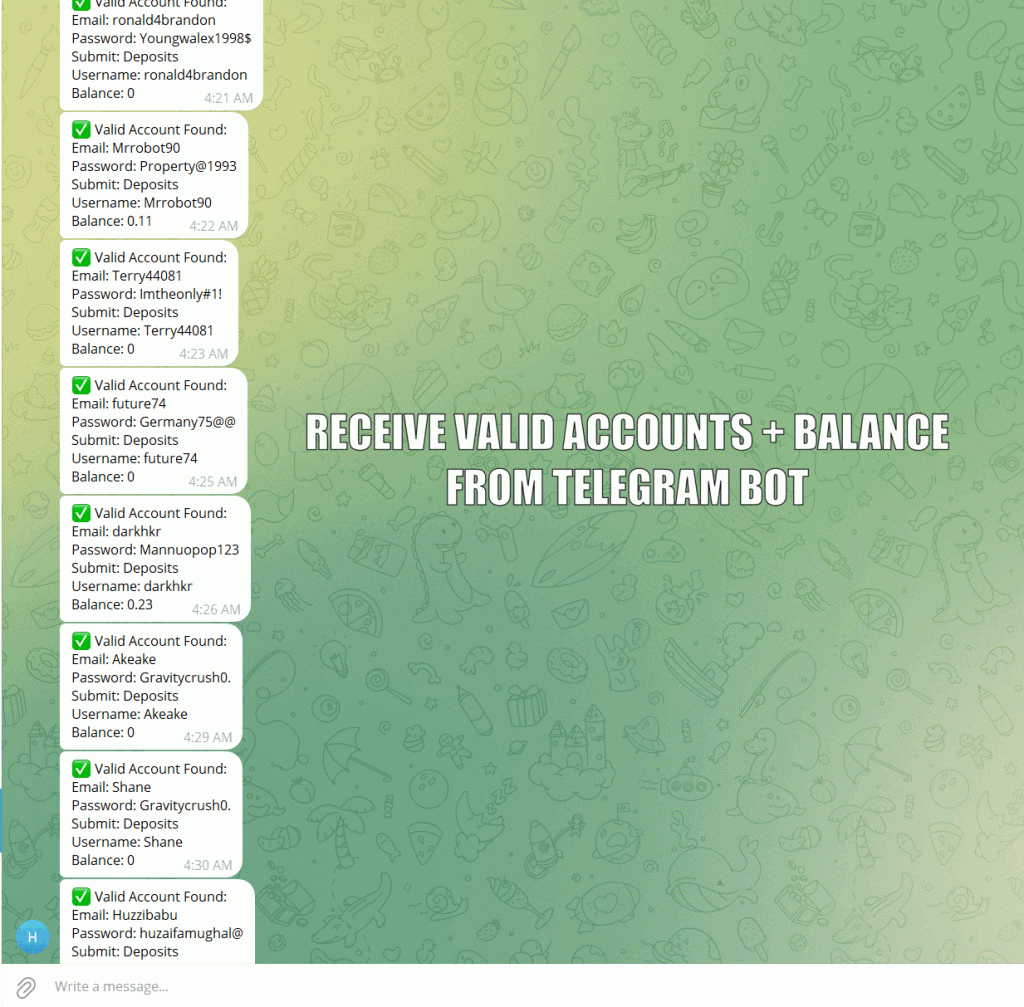
This GitHub repository stands out in the automation landscape by combining intuitive design with robust functionality. It’s ideal for developers tired of manual checks or brittle scripts, providing a no-fuss solution for account validation automation. With version 8.13 marking significant upgrades in captcha handling and Telegram integrations, it’s more powerful than ever.
Key Features of ULTIMATE Account Checker v8.13
What sets ULTIMATE Account Checker v8.13 apart from generic tools? Its feature-rich ecosystem ensures flexibility and precision. Here’s a breakdown of the standout capabilities:
- Invalid Account Detection: Automatically flags and stores failed logins in a dedicated SQLite database, saving time on re-checks.
- Smart Captcha Handling: Detects captcha errors and retries the same account, minimizing disruptions.
- Telegram Bot Integration: Instantly forwards valid account details—like balances and logins—to your Telegram channel for real-time alerts.
- GUI-Driven Custom Configs: Build site-specific setups via an intuitive interface, defining CSS selectors, validity URLs with wildcards, and more.
- Selenium-Powered Automation: Launches Chrome sessions to navigate dynamic sites, ensuring accurate credential validation.
- Proxy and User-Agent Rotation: Supports static/rotating proxies and custom user agents to evade detection and enhance anonymity.
- Screenshot and Data Capture: Optionally snap screenshots or extract HTML for detailed post-check analysis.
- Speed and Delay Controls: Fine-tune checking speeds and sleep intervals for optimal performance without overwhelming servers.
- Import/Export Functionality: Easily save, load, and share configurations across teams.
- Error Handling Excellence: Provides clear console logs and robust fallbacks for seamless operation.
These features make ULTIMATE Account Checker v8.13 a go-to for GitHub automation tools in credential management, rivaling paid alternatives with its free, open-source model.
How to Install and Set Up ULTIMATE Account Checker v8.13
Getting started with ULTIMATE Account Checker v8.13 is straightforward, even for beginners. Follow these steps to deploy it on your system:
- Prerequisites: Ensure you have Python 3.11.8 installed. Download it from the official Python site.
- Install Dependencies: Open your terminal and run:
pip install colorama selenium requests chromedriver-autoinstaller Pillow pyautoguiThis pulls in all necessary libraries for GUI, browser automation, and image handling.
- Download the Repo: Clone the repository from GitHub:
git clone https://github.com/hofnarcc/accounts_checker_builder.gitNavigate to the folder and launch the main script via the GUI interface.
- Configuration: Use the built-in GUI to input site details, credentials (from a CSV or text file), proxies, and validity checks. Video tutorials (linked in the repo) guide you through advanced setups like wildcard URL matching.
- Run Checks: Hit start, monitor the console, and watch results populate your SQLite DB or Telegram bot.
Pro Tip: For Selenium account checker optimization, test with a small batch first to calibrate delays and avoid rate limits. Always comply with platform terms of service.
Supported Platforms and Use Cases
ULTIMATE Account Checker v8.13 shines on a wide array of sites, thanks to its customizable nature:
- E-Commerce and Card Shops: Validate bulk card details for inventory management.
- Financial Services: Check PayPal or bank logins for security audits.
- Custom Websites: Any Selenium-compatible site, from forums to SaaS apps.
Use cases include penetration testing, account farming (ethically), and data integrity verification. It’s particularly valuable for credential validation tools in cybersecurity workflows.
Benefits of Using ULTIMATE Account Checker v8.13
Adopting this tool isn’t just about automation—it’s about reclaiming hours of manual labor. Key advantages include:
- Time Savings: Batch-process thousands of credentials in minutes.
- Scalability: Handle growing datasets with proxy rotation to stay under the radar.
- Cost-Effective: Free and open-source, with no subscription fees.
- Customization: Tailor to your exact needs, unlike rigid commercial checkers.
- Community-Driven: GitHub’s collaborative spirit means frequent updates, like v8.13’s enhanced UI.
In a world of rising cyber threats, tools like this empower proactive security without the bloat.
Conclusion
ULTIMATE Account Checker v8.13 redefines what’s possible in account checker software, blending AI innovation with practical automation. From its GUI simplicity to advanced features like Telegram forwarding and captcha resilience, it’s a must-have for anyone serious about efficient credential validation. Download it today from GitHub and elevate your workflow—your future self will thank you.
Ready to build unbreakable checkers? Share your experiences in the comments below. For more on GitHub automation gems, explore our related posts on Selenium tips and proxy best practices.