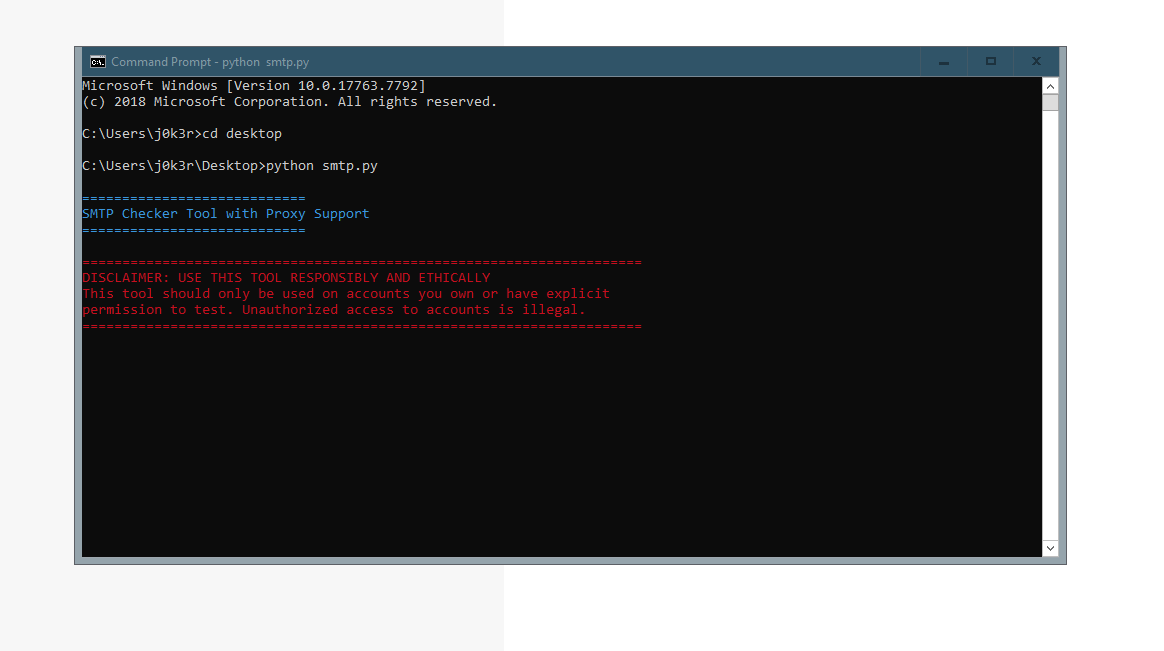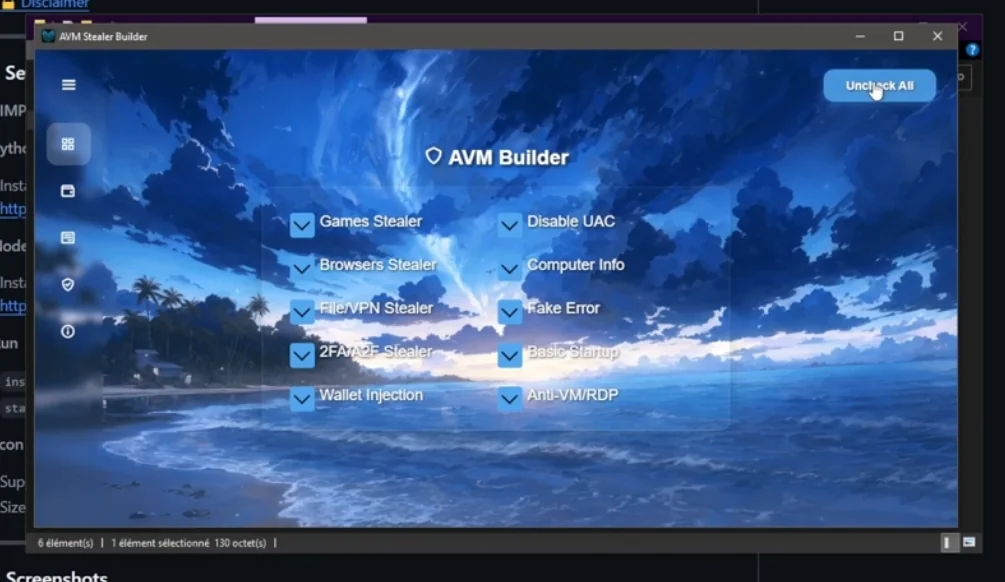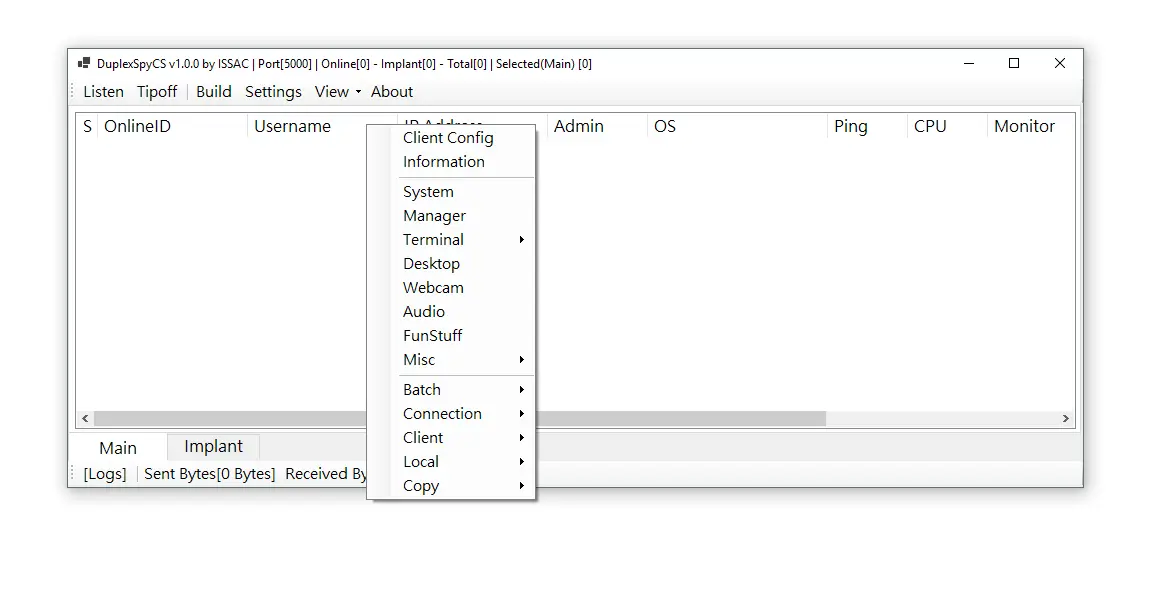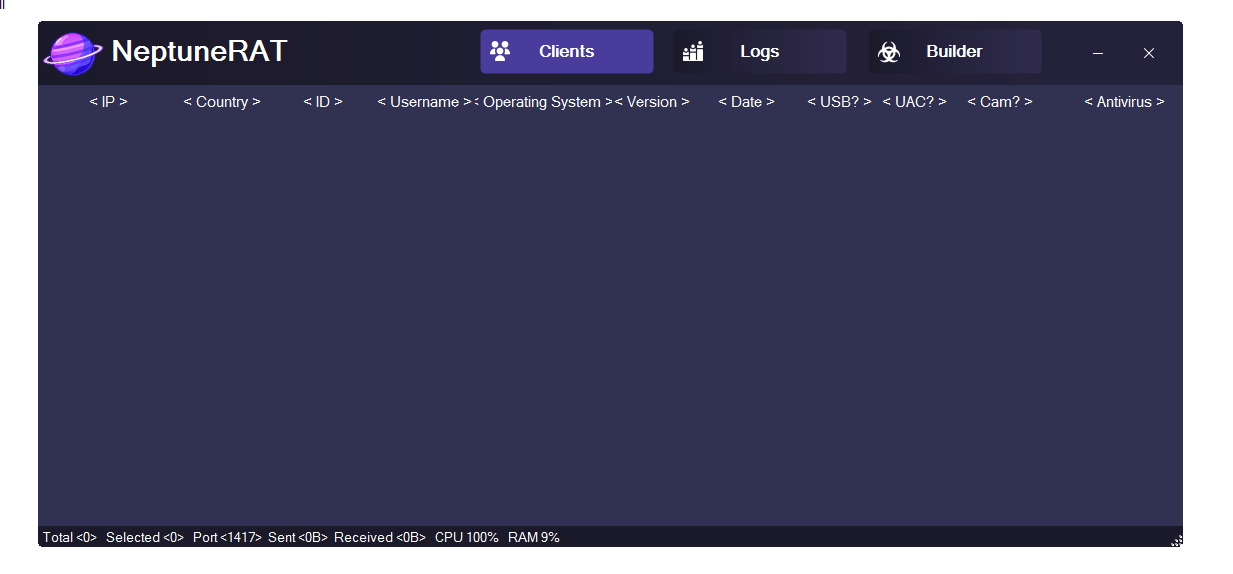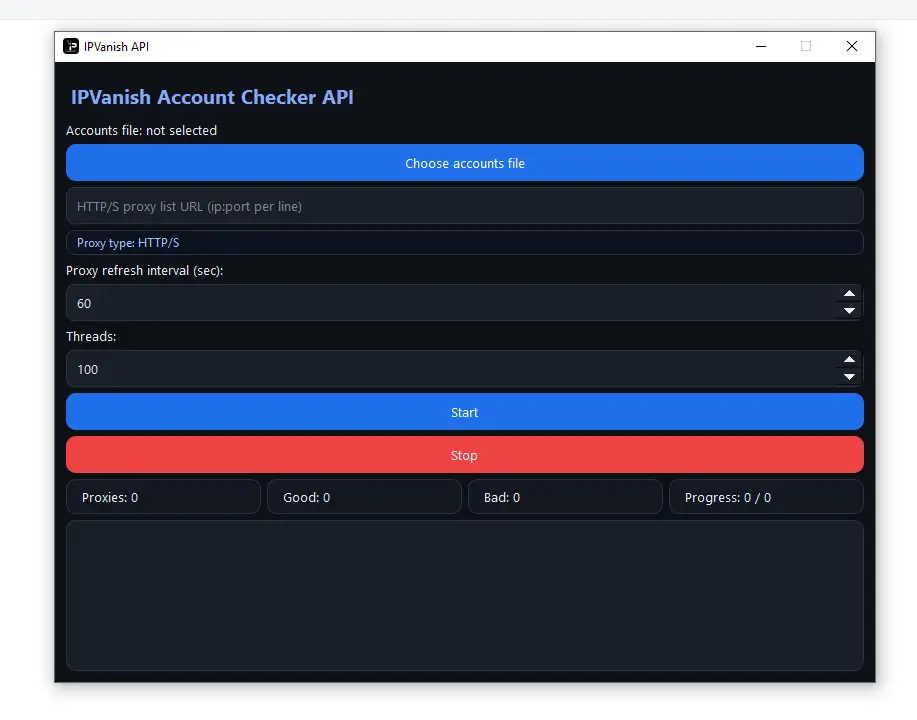SMTP Checker Tool with Proxy Support
The SMTP Checker Tool with Proxy Support is a powerful, multi-threaded Python application designed to verify email account credentials through SMTP servers, now enhanced with advanced proxy support to prevent IP blocking. This tool is ideal for users needing to test large lists of email:password combinations efficiently and securely.
Key Features SMTP Checker Tool with Proxy Support
- Multi-threaded Checking: Processes multiple email:password combinations concurrently with built-in rate limiting to optimize performance and avoid server restrictions.
- Proxy Support: Supports HTTP, SOCKS4, and SOCKS5 proxies with automatic rotation to distribute requests and enhance anonymity.
- Proxy Management: Includes dedicated functions (
setup_proxy,get_next_proxy,load_proxies) for seamless proxy handling. - User-Friendly Interface: Allows users to select input files for email:password combinations and proxy lists, with an option to enable or disable proxy usage.
- Comprehensive Error Logging: Captures detailed error information, including proxy-related issues, for easy debugging.
- Color-Coded Output: Provides clear, visually distinct feedback for successful checks, failures, and errors.
- Progress Tracking: Displays real-time progress of the checking process.
- Organized Results: Saves results in dated folders for easy reference and management.
Installation Requirements SMTP Checker Tool with Proxy Support
To run the SMTP Checker Tool, ensure the following are installed:
- Python 3.6 or higher
- colorama: For color-coded console output
- PySocks: For proxy support
Install the dependencies using:
pip install colorama PySocks
How to Use
- Launch the script using Python.
- Select a text file containing email:password combinations (one per line, formatted as
email:password). - Choose whether to enable proxy support.
- If proxies are enabled, select a file containing proxy addresses.
- Monitor the tool’s progress as it verifies each account, with results saved to dated folders.
Proxy File Format
The proxy file should list one proxy per line in one of the following formats:
IP:PORT(defaults to SOCKS5)http://IP:PORTsocks4://IP:PORTsocks5://IP:PORT
What’s New in This Version
This updated version introduces significant improvements over the original SMTP checker:
- Added support for HTTP, SOCKS4, and SOCKS5 proxies with automatic rotation.
- Implemented new proxy handling functions for efficient proxy management.
- Integrated proxy selection into the user interface.
- Enhanced error logging to include proxy-related details.
- Added PySocks as a dependency for robust proxy support.
The SMTP Checker Tool combines reliability, flexibility, and user-friendly features, making it an essential utility for bulk email account verification while maintaining security through proxy rotation.